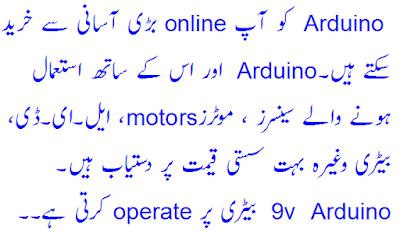When You are not using your PC or you are not near to Your PC and you don't want to Turn Off your PC, Then Simply Press Windows key + L to lock your PC. Now You are free from the worry of unauthorized access to your PC.
for more, Use Windows Event viewer to investigate unauthorized access to your PC.
To open up Windows Event viewer, press Windows key + X, and then select Event Viewer from this list.
Monday, August 6, 2018
Sunday, August 5, 2018
How to make Your PC Welcome You Whenever You log into Your PC??
What a wonderful thing this will be if your PC welcome you whenever you turn on your laptop or PC. To make this happened, follow these simple steps.
1) Open notepad. Copy the following code.
1) Open notepad. Copy the following code.
Dim welcome, welcomeMe
welcome="Welcome,your name here"
Set welcomeMe=CreateObject("sapi.spvoice")
welcomeMe.Speak welcome
(replace "your name here" with your name)
2) Now save this file on Desktop with the name welcome.vbs and save as type with All files(*.*)
3) Now right click this saved file and select cut.
4) Now press Window key + R to open up Run. In search box type shell:startup and press Ok.
5) Now you are in startup folder of Windows.
6) Here paste that welcome.vbs file.
7) Now turn off your PC and then turn on the PC to see the result.
YOU should be welcomed by Your PC!!
Have a good day!!
How to hide a folder on Windows Personal Computer
To hide a folder on PC follow these steps:
1) Right click on the folder you want to hide and then click on Properties.
2) from next window, in General tab, Check Hidden option. Click apply and select OK.
3) Now in Windows Toolbar, select View and then select Options.
4) In folder Options, click View.
5) In the next Window, You will be presented with folder hiding and showing hidden folder options. Select the option you want to. Click apply and OK.
To Show hidden folders
Select second Option (Show hidden files...).
after this uncheck the hidden option from the General properties of the Folder.
Thursday, August 2, 2018
How to start online Business??
if you want to start your own online business but not know where to start, then you are at right place.
we have given a brief intro of world's most popular blogging platform Wordpress.
we have given a brief intro of world's most popular blogging platform Wordpress.
Tuesday, July 31, 2018
How to make an empty or blank Comment or a Blank status on a Post on Facebook
if you want to post a blank status or blank comment on a post on facebook, then follow these steps:
This is how to make an empty comment.
this tip is for PC...
Click on comment box or status window...
Now hold Alt key on PC keyboard and type 0173 on numeric key pad and then press enter...
 |
| Alt + 0173 |
Monday, July 30, 2018
Thursday, July 19, 2018
Sunday, July 15, 2018
How to change chat color in Messenger on Facebook?
To change chat color, click on option button on the top of chat window...
Now choose change color option...
Selected result.....
Friday, July 13, 2018
How to block an invitation of game or app on Facebook??
If you are tired of invitations of games on Facebook and want to block these invitation then this tutorial is for you.....
4) on next window you will find more options. Choose Block apps option. Enter the name of game or app you want to block.
Follow these simple steps:
1) go to your account settings section.
2) Click on settings.
Here you will find a list of settings...
3) Now click on blocking option from this drop down list.
4) on next window you will find more options. Choose Block apps option. Enter the name of game or app you want to block.
HERE YOU CAN TRY MORE OPTIONS.
Subscribe to:
Comments (Atom)